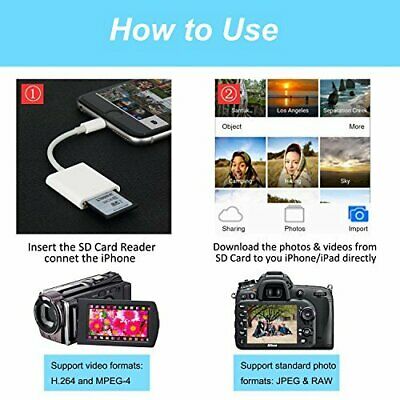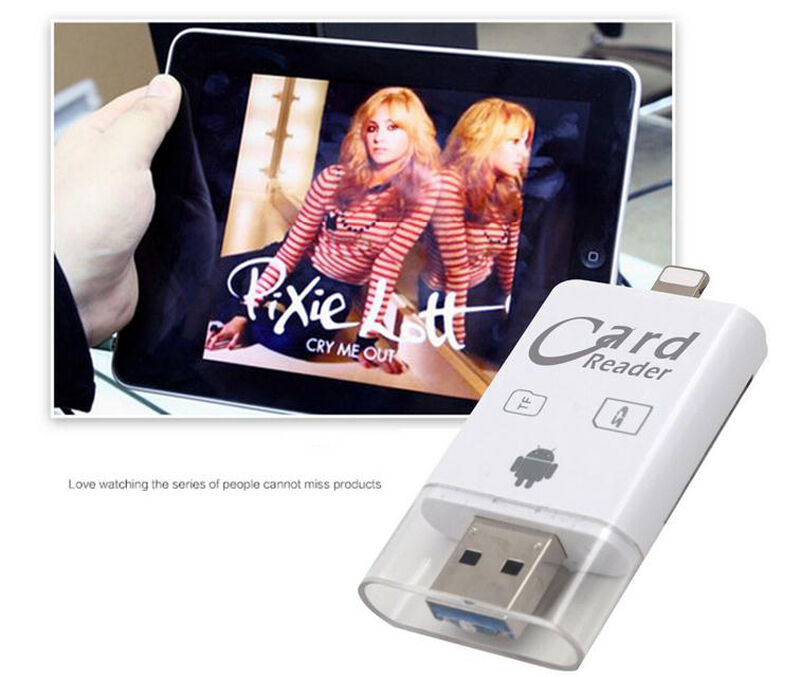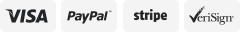-40%
Camera Reader to SD Card Adapter For iOS 9.2+ iPhone XS XR Max 11 iPad
$ 6.13
- Description
- Size Guide
Description
Store categorySign Up Now !
You may also like
Camera Reader to SD Card Adapter For iOS 9.2+ iPhone XS XR Max 11 iPad
Product Description
Lightning to SD Card Camera Reader
With the Lightning to SD Card Camera Reader, it is very convenient to download your photos & videos from a SD card equipped in the digital camera and transfer to your iPhone /iPad/iPod Touch, so you can easily enjoy and share them with family and friends.
Basic parameters
Operating Voltage: 3.3V
Operating current: <100mA
Interface: Lightning and SD Card
W/R Speed: USB2.0 Speed (14MB/S~16MB/S)
To import photos from an SD card
1.Insert a SD card into the Reader.
2.Connect your iPhone/iPad/iPod Touch with your Reader through Lightning connector.
3.Your iPhone/iPad/iPod Touch automatically opens the photos app, which organizes your photos into Moments, Collections, and Years. And when you use iCloud Photo Library, all your full-resolution photos and videos are stored safely in iCloud and automatically added to the Photos app on all your devices. With iCloud Photo Sharing, you can share your photos and videos with just the people you choose.
Supporting
The reader supports general standard photo formats, such as JPEG and RAW and HEIF/HEVC, along with SD and HD video formats, including H.264 and MPEG-4.
Compatibility
The lightning to SD Card Camera Reader is compatible with standard SD and SDHC. Mini and micro SD card are also supported when used with an adapter to fit the slot (adapter not include). MMC cards are also supported.
Tips and trouble shooting
1.If photos or video can't be accessed, make sure the SD card is inserted properly into the Reader. If not, insert the SD card to the reader again.
2.If the SD card is not readable, please check if the iPhone, iPad and iPod touch models is with iOS 9.2 or later.
3.If the photos and videos are not generated from a camera, you need to turn to the computer for help. Create a folder called “DCIM” to the root of your SD card, and transfer all your photos and videos there. Only photos and videos inside the DCIM folder can be managed.
4.Using Media Info to check if the video files are H.264 or mpeg-4. Rename each photo and video file like this “MVI_XXXX”, while XXXX is a unique number. For example, if you had one JPG file and one MOV file, name them with MVI_0001.JPG and MVI_0002.MOV.(The same as IMG_0001.JPG)
Note:
Please enter the lower right corner of the mobile phone album to see if there are photos, otherwise use a computer to check whether the root directory and photo names in the SD card meet the format requirements.Our products are fully tested and shipped(See description for details).Thank you!
Package Included:
1 x Lightning to SD Card Camera Reader
1 x User Manual
Payment
Delivery details
Terms of sales
About us
Contact us
Payment
We will post this item by Registered Air Mail (china Post).
Delivery time will be approximately 15 - 30 days after we shipped the item.
For orders to Brazil / South America / Italy / Eastern Europe, shipment may sometimes take up to 6 - 8 weeks due to strict Custom Inspection.
*** If you don't find your country of residence in the destination country list, or find that your country is included in our "Excluded" list, please contact us with your full address including postal code and we will get back to you with a postage quote.
The reason for this is due to a restriction in the shipping options on eBay.
Delivery details
Our certified technicians will test all items before they were shipped.
You have 30 days from the date you receive your item to return it for a refund.
If you received a defective item, we will exchange it for a brand new replacement within 60 days of the arrival date.
In the case of item refund or exchange, we will be responsible for the shipping costs from our place to yours whilst the buyer will be responsible for the return shipping costs.
In the case of exchanging items or refund, please kindly return all the original packaging, together with a note of your eBay user ID, item number and purchase date and reason of returning.
Terms of sales
Import duties, taxes and charges are not included in the item price or shipping charges. These charges are the buyer's responsibility. Buyers as importer are responsible for paying such costs.
Buyers can not request to cancel the transaction or request for refund or request resending the parcel under these situations.
Please check with your country's customs office to determine what these additional costs will be prior to placing your orders.
In our experience, around 98% of our parcels can be reached to buyers without any customs charges.
We will also try our very best to help our customers to minimized the risk of paying taxes.
About us
Please help us to stay in business by leaving us FIVE STARS eBay positive feedback!
Thanks! According to eBay's assess system, please note five stars does not mean perfect but an average-above seller and five stars is a must for any eBay sellers.
If you are considering giving a neutral or negative or a low DSR (4 or below), do write to us and give us an opportunity to address your concerns first. We are always stand-by to help for any questions or concerns.
You will automatically receive the same one by our feedback system when you leave us a positive.
Contact us
Our office hours are from
9:30am to 6:30pm
Hong Kong time (PDT+15),
Monday to Friday
except public holidays.
Normally, we will answer your mails within 24 working hours.
Should you have any questions, please feel free to email us or via eBay message.
Basic parameters Operating Voltage: 3.3V Operating current: <100mA Interface: Lightning and SD Card W/R Speed: USB2.0 Speed (14MB/S~16MB/S) To import photos from an SD card 1.Insert a SD card into the Reader. 2.Connect your iPhone/iPad/iPod Touch with your Reader through Lightning connector. 3.Your iPhone/iPad/iPod Touch automatically opens the photos app, which organizes your photos into Moments, Collections, and Years. And when you use iCloud Photo Library, all your full-resolution photos and videos are stored safely in iCloud and automatically added to the Photos app on all your devices. With iCloud Photo Sharing, you can share your photos and videos with just the people you choose.