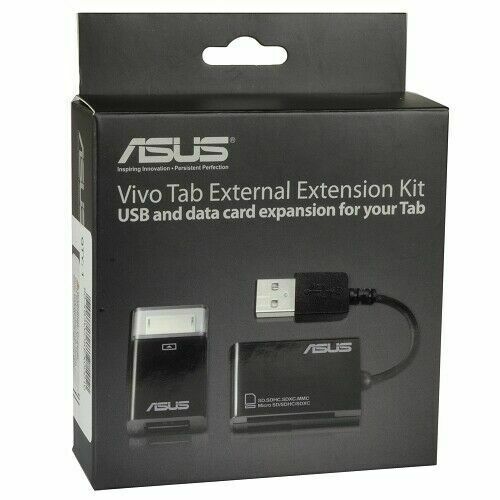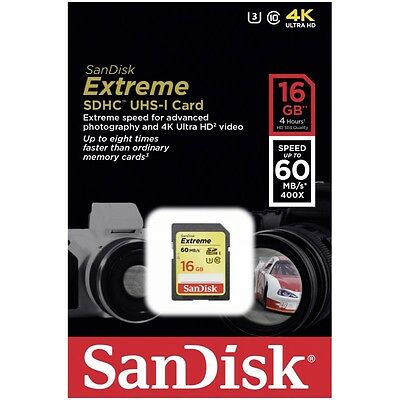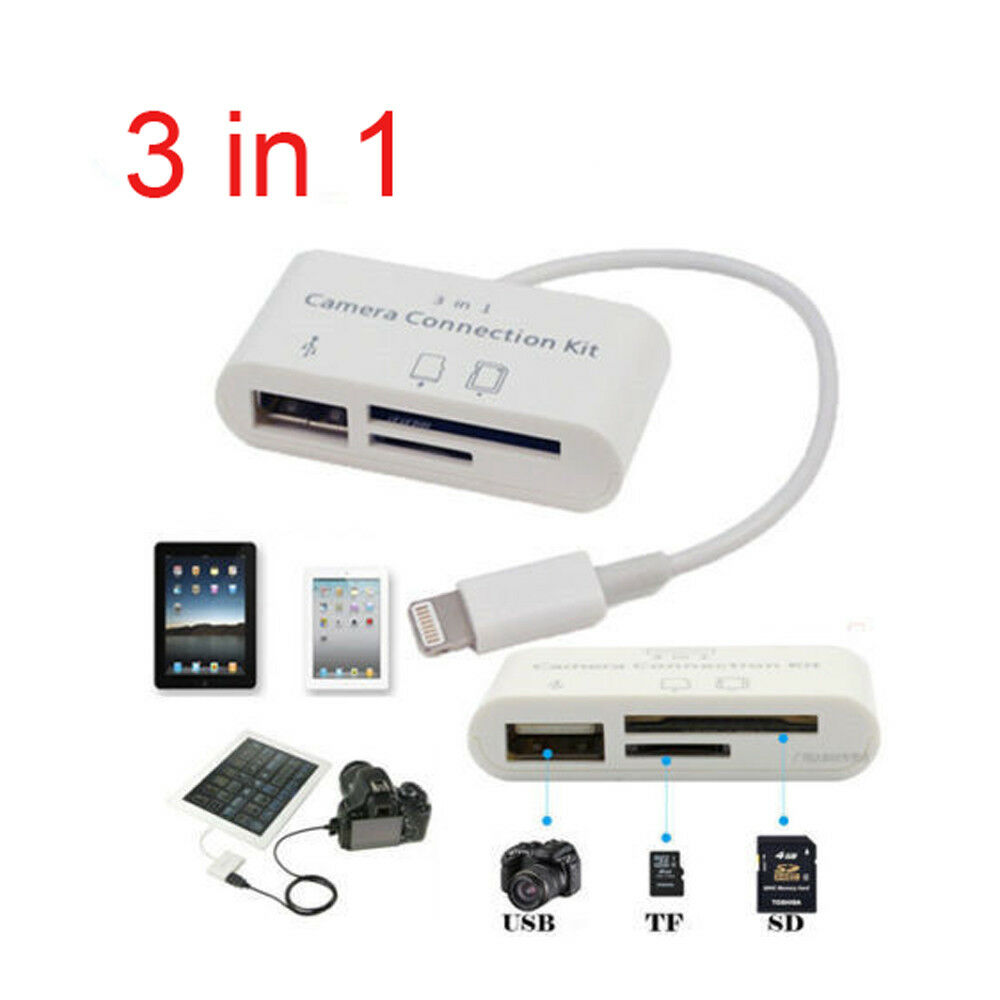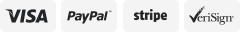-40%
ASUS Extension Kit for VivoTab Series Tablets USB Adapter SD MicroSD Reader
$ 5.25
- Description
- Size Guide
Description
Up for sale is the new extension kit for ASUS Vivo Tabs. Below is the detailed description borrowed from the internet.It is brand new, never used.
Let me know if you have any questions.
ASUS Extension Kit for VivoTab Series Tablets USB Adapter SD MicroSD Reader
Get a multi-role and multi-function instant expansion of your tab's capabilities while maintaining great style, mobility, and ease of use. Adding USB connectivity and data card reading in one pack means you can access more, use more devices with your pad, and widen your enjoyment and experience even further. Make already great ASUS VivoTab Series even greater by giving them the extra capabilities they need to provide you with added flexibility, convenience, and productivity. It's as easy as two in one!
General Features:
Color: Black
USB and Data Card expansion for your ASUS Tab
Extra-compact USB adapter connects to your tab's dock
Hook up keyboards, mice, USB storage and more with ease
SD, SDXC, MMC and Micro SD card formats for more access
Data files, multimedia and much more right on your VivoTab and notebooks
Easily USB plug-in and quick card reader connection
Lead-free components (RoHS compliant)
Compatible Models:
ASUS VivoTab TF600, RT
ASUS VivoTab TF810C
USB Extension Kit Supported Devices:
Hard Drive or Flash Drive up to 2TB
Mouse, Keyboard
S
upported Memory Cards:
Secure Digital (SD)
Secure Digital High Capacity (SDHC)
Secure Digital Extended Capacity (SDXC)
MultiMediaCard (MMC)
microSD
microSDHC
microSDXC
Ports:
USB Extension Kit: One (1) 36-pin docking port (male)
One (1) Type A USB port (female)
Card Reader: One (1) Type A USB port (male)
Two (2) card slots
Dimensions:
USB Kit: 0.3 x 0.8 x 1.5 x 0.8-inches (H x W x D, approximate), Weight: 0.23 oz / 6.6g
Card Reader: 0.25 x 1 x 5-inches (H x W x D, approximate), Weight: 0.49 oz / 14g
Usage:
**To use the extension kit: Simply plug into the ASUS VivoTab dock connector/port and connect the USB device into the USB Extension Kit or a memory card into the Card Reader.